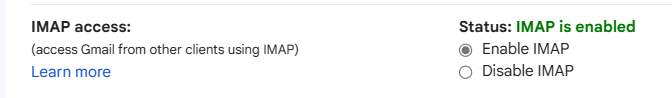
Go into your gmail settings and make sure IMAP is enabled:
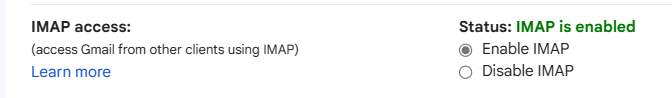
Next make sure you have 2-Step Verification setup. Go to:
myaccount.google.com, select Security, and then 2-Step
Verification:
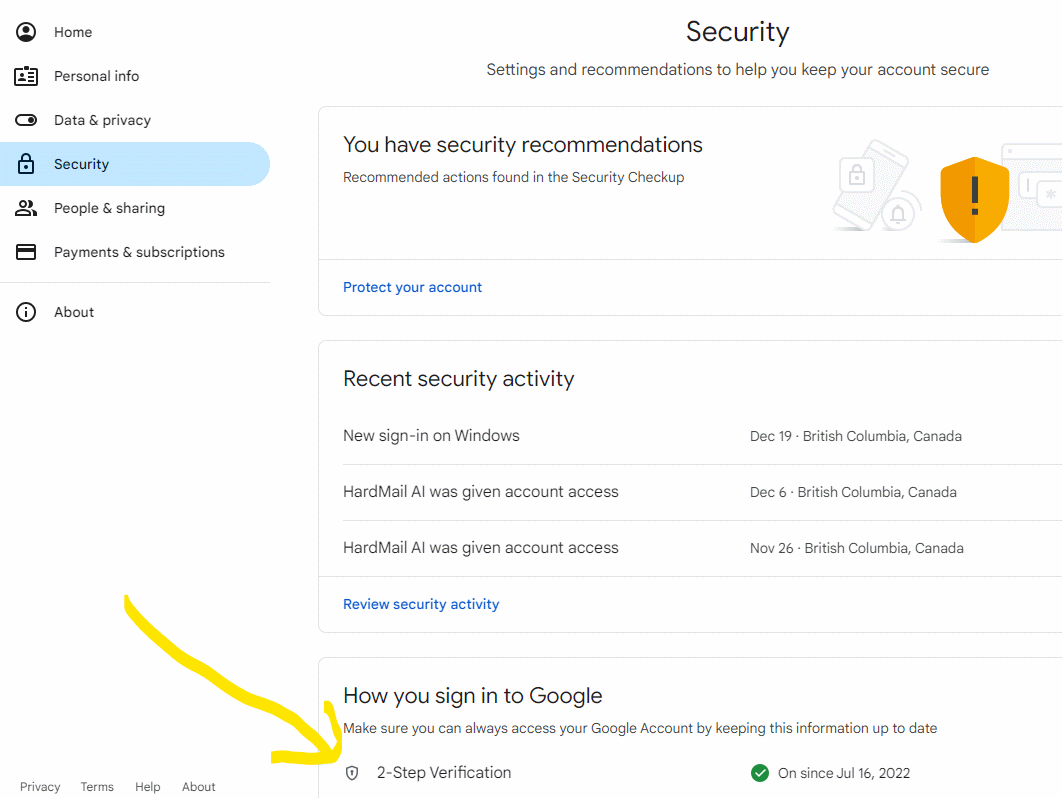
Click "Get Started" and follow instructions to setup 2-Step
Verfication.
This is required for the next step.
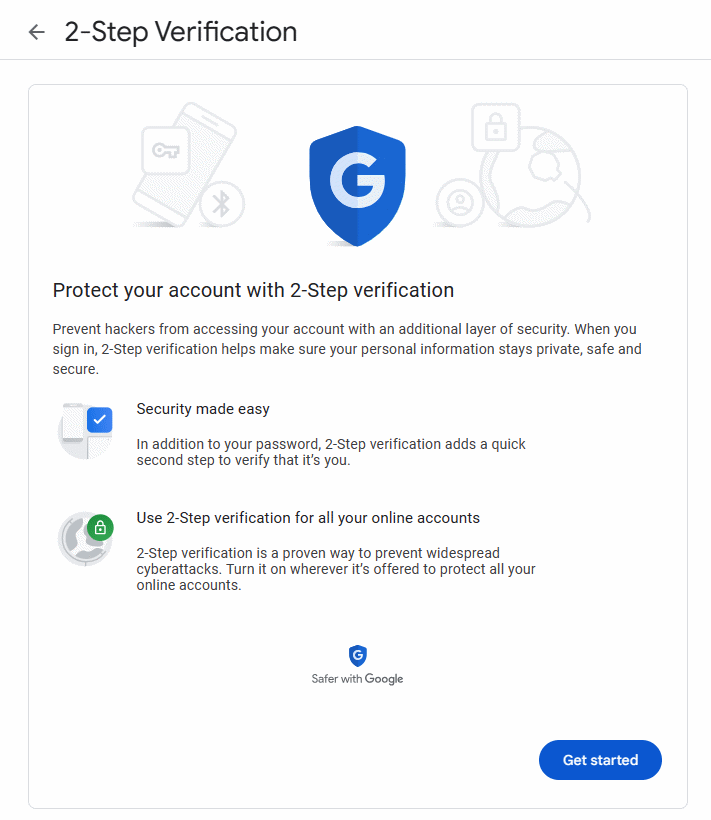
Once you have 2-Step Verfication setup, search for and select App
Passwords
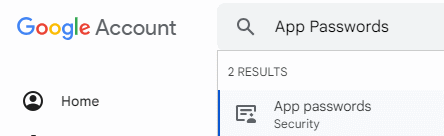
Enter app name "myezinbox" and Create a password.
Save the app password, this is the one myezinbox needs.
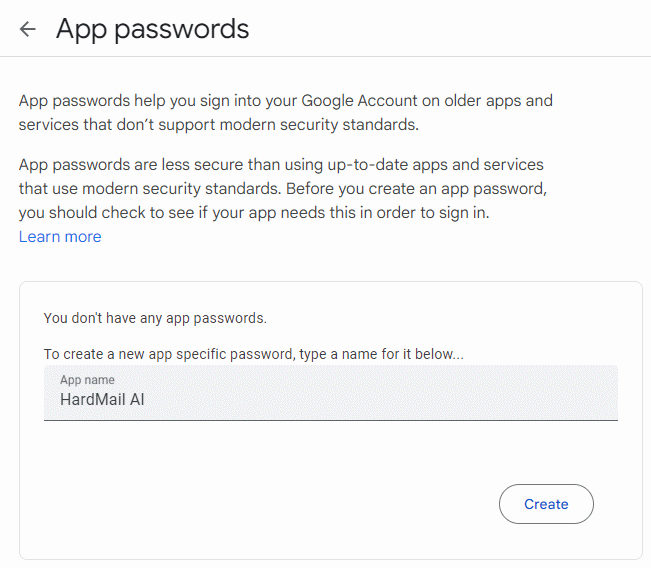
(the program was previously called "HardMail AI")